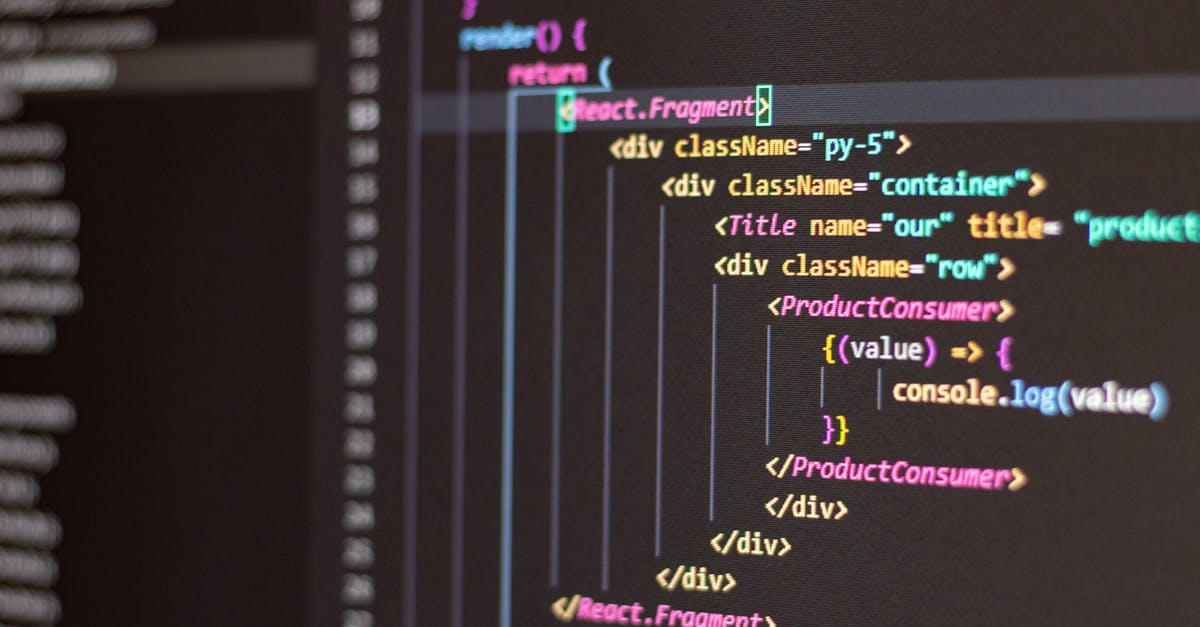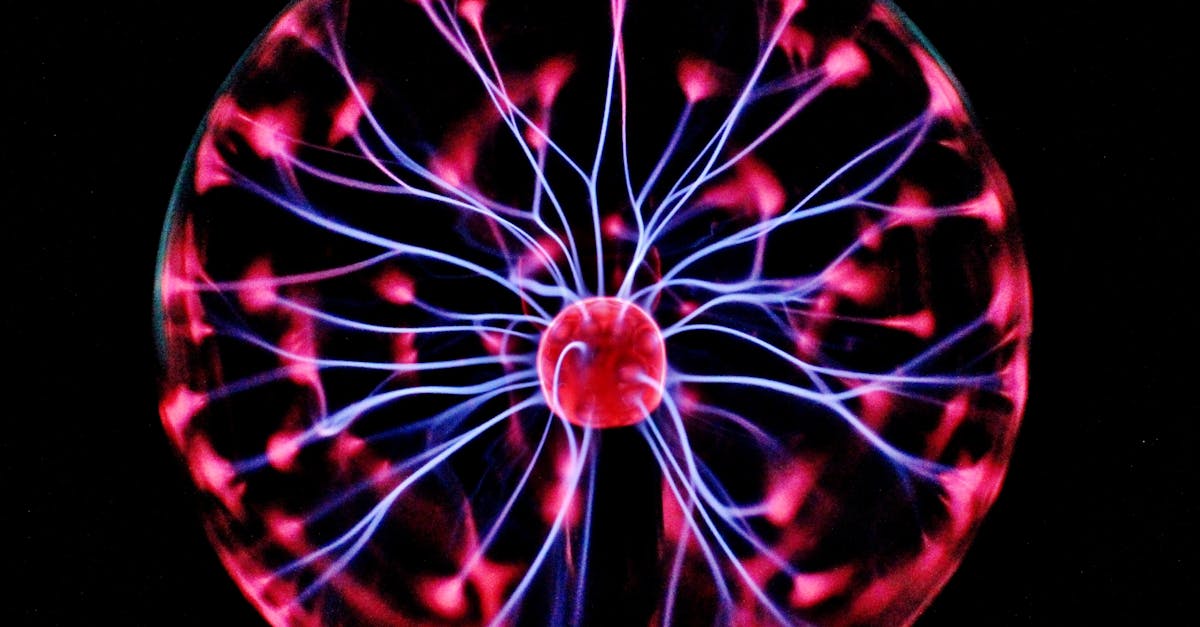Are you tired of sifting through endless options, searching for the perfect development environment for your web applications? We’ve got you covered.
From beginners to experienced developers, finding the right tools can be a really hard job.
Let’s find the way in this maze hand-in-hand and solve out the ideal solution adjusted to your needs.
Feeling frustrated with tools that slow you down and hinder your creativity? We understand the pain of struggling with subpar development environments. Our mission is to alleviate your struggles and boost you to release your full potential. Say goodbye to inefficiency and hello to a seamless development experience.
With our in-depth skill in the field, we’ll guide you towards the ultimate development environment that fits your goals. Whether you prioritize speed, collaboration, or customization, we have the ideas to steer you in the right direction. Let’s plunge into this voyage hand-in-hand and revolutionize the way you approach web application development.
Key Takeaways
- Understand your development needs by considering coding language support, project scalability, and collaboration tools.
- Investigate popular Integrated Development Environments (IDEs) like Visual Studio Code, IntelliJ IDEA, and Sublime Text for different programming languages and developer preferences.
- Use code editors for efficiency through customization, extensions, automated tasks, integrations, and live sharing functionality.
- Use the power of Version Control Systems like Git and platforms such as GitHub for efficient project management, collaboration, and code integrity.
- Improve collaboration with Remote Development Environments like AWS Cloud9 and Visual Studio Online to work seamlessly across distances, improving teamwork and code quality.
Understanding Your Development Needs
When it comes to choosing the best development environment for web applications, it’s critical to start by understanding your specific needs as a developer.
Here are a few key points to consider:
- Coding Language: Ensure the environment supports the coding languages you work with.
- Project Size: Consider whether the environment is scalable for your project needs.
- Collaboration: Evaluate if the tools support seamless collaboration with teammates.
It’s also important to assess factors like customization options, speed, debugging capabilities, and integration with other tools.
By understanding your development needs, you can optimize your workflow and boost productivity.
After all, the right development environment is one that fits your only requirements and improves your efficiency as a developer.
To investigate more into customizing your environment, check out this guide on optimizing your development setup.
Exploring Popular Integrated Development Environments (IDEs)
When it comes to Integrated Development Environments (IDEs), there are several popular options that developers frequently turn to for building web applications.
These platforms offer a full suite of tools and features to streamline the development process.
Let’s investigate some of the most widely-used IDEs in the industry:
- Visual Studio Code (VS Code): Developed by Microsoft, VS Code has gained immense popularity among developers for its versatility and extensive library of extensions. Its strong code editing capabilities, intellisense, and debugging functionality make it a top choice for many web developers. To improve your experience with VS Code, consider exploring official documentation.
- IntelliJ IDEA: Ideal for Java developers, IntelliJ IDEA provides a seamless coding experience with features like smart code completion and refactoring tools. Its integration with popular frameworks such as Spring and Hibernate makes it a preferred choice for Java application development. For further details on IntelliJ IDEA’s capabilities, visit their official website.
- Sublime Text: Known for its speed and simplicity, Sublime Text offers a distraction-free environment for writing code. With its multiple selections feature and command palette, developers can boost their productivity. Sublime Text’s wide collection of plugins further improves its functionality. Learn more about Sublime Text on their website.
These IDEs cater to different programming languages and developer preferences, ensuring that there is a suitable option for every coding project.
Experimenting with these popular IDEs can help you find the perfect fit for your web development needs.
Using Code Editors for Efficiency
When it comes to web application development, choosing the right code editor is important for productivity.
With the abundance of options available, selecting an IDE that suits our coding style and preferences can greatly improve our efficiency.
Let’s investigate how using code editors can streamline our development workflow:
- Customization: Adjusting our IDE with custom themes and keyboard shortcuts can help us work faster and more comfortably.
- Extensions: Installing extensions for code linting, version control, and debugging can improve our coding experience.
- Automated Tasks: Setting up task runners and auto-save features can automate repetitive tasks and save us useful time.
- Integrations: Taking advantage of integrations with GitHub, JIRA, and other tools can boost our collaboration and project management capabilities.
- Live Sharing: Using live sharing functionality can help real-time code collaboration with team members or clients.
By useing the full potential of our code editor, we can optimize our web development process and achieve greater efficiency in our projects.
To investigate more about the benefits of code editors in web development, visit WebDev.
Useing the Power of Version Control Systems
In modern web development, version control systems are indispensable tools for efficient project management.
By using platforms like GitHub, we can easily track changes, collaborate seamlessly with team members, and ensure the integrity of our codebase.
With version control systems, we can create branches for experimentation without affecting the main code, making it simpler to test new features and fix issues.
Our team can review code changes, provide feedback, and merge updates smoothly, improving collaboration and code quality.
Also, these systems offer a safety net by allowing us to roll back to previous versions if needed, minimizing the risk of catastrophic errors.
We also benefit from detailed commit histories that provide ideas into the evolution of the project over time.
By thinking about version control systems like Git and platforms such as GitHub, we boost ourselves to work more cohesively, maintain code integrity, and streamline the development process.
For more information on the benefits of version control systems, you can visit GitHub’s official website.
Improving Collaboration with Remote Development Environments
Remote development environments have revolutionized the way web applications are built, allowing teams to work seamlessly across distances.
By using cloud-based platforms like AWS Cloud9 or Visual Studio Online, we can improve collaboration and productivity in web development.
These environments provide real-time editing, debugging, and project sharing capabilities, enabling developers to work hand-in-hand regardless of their physical locations.
- AWS Cloud9: Offers a fully-featured cloud IDE with web development tools, allowing for easy collaboration and code sharing. With its integrated terminal and pre-consolved environments, we can streamline development workflows and deploy applications directly to the cloud.
- Visual Studio Online: Enables development teams to work on projects hand-in-hand in real-time, with features like collaborative editing and built-in Git repositories. This tool makes easier seamless collaboration, code reviews, and project management, making it an ideal choice for remote teams.
By thinking about remote development environments, we can foster teamwork, improve code quality, and accelerate the web application development process.
These platforms not only improve collaboration but also ensure that developers can work efficiently and effectively, regardless of their geographical locations.