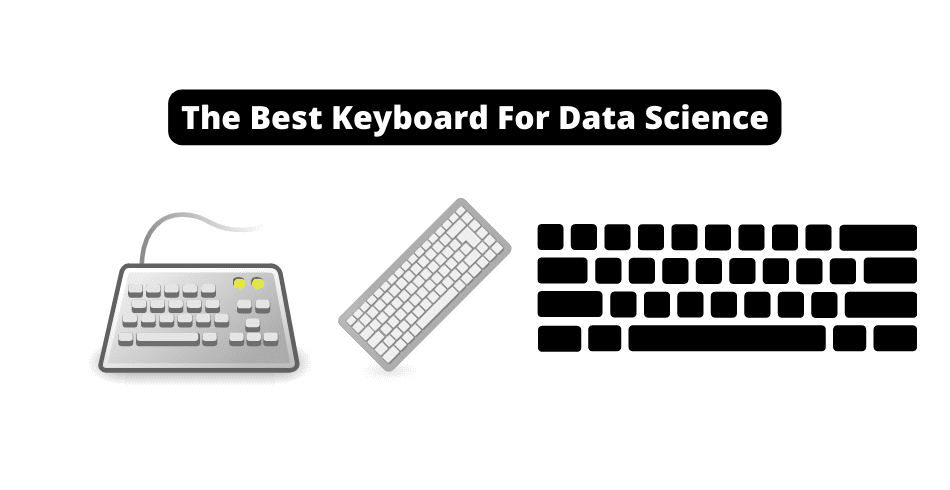Data science has become an increasingly popular field of study in the past couple of years- everyone wants to pick up machine learning.
And who can blame them when data scientists are touting some of the highest salaries on the tech market.
If you want to do the job right, you need the right tools. And without a quality keyboard, you won’t be able to even begin your journey!
A quality keyboard can make all the difference when performing complex modeling, writing code, or typing up long emails to your fellow data scientists.
But with so many different keyboards on the market, it seems nearly impossible to pick one that meets your needs.
Lucky for you, I’ve put together this guide to help you find the best keyboard for data science.
This blog post will discuss three keyboard features you should prioritize when chasing after a data science job – Cost, Comfort, and Career.
Our Quick-Pick Table – More Product Information Below
Does The Keyboard You Use For Data Science Matter?
When it comes to data science and programming, the keyboard you use is incredibly important.
Three main factors must be considered when choosing a keyboard for data science: Cost, Comfort, and Career.
Cost is crucial as you don’t want to spend too much money on an expensive keyboard if it isn’t necessary.
Comfort is also essential, as some keyboards can be extremely uncomfortable to use over long periods.
Finally, you need an ergonomic setup – I know you probably don’t think so, but you have to protect your wrists and hands from RSI and Carpal Tunnel (career enders).

As a data scientist, one of my friends put over 110,000 lines of code into production last year. You will write A LOT of code and put a ton of miles on your hands.
Protect them at all costs.
Our Two Choices For Best Keyboard For Data Science (But It’s Really One)
Like I said above, when it comes to picking a keyboard for data science, the three things that really matter are Cost, Comfort, and Career.
I think mechanical keyboards are cool – but save them for your gaming PC.
Regarding data science and your career, your longevity in your career is most important.
I’ve personally had two friends who’ve had to leave data science due to wrist and finger issues. The other one moved into management from an individual contributor role (coder) since they could no longer write code.
What’s worse is these issues are hard to stop once they’ve started – so gambling on a non-ergonomic setup and switching to one once you start feeling some pain or tension usually doesn’t work out.
These friends were top professionals that were doing very well for themselves.
However, once they weren’t able to type for 8 hours a day (due to the pain of overuse), they couldn’t keep up with the team.
So, what are you going to do?
Easy, you’re going to pick up the KINESIS Freestyle2 and stop worrying about this.

KINESIS Freestyle2
The KINESIS Freestyle2 not only excels in these three categories, but it’s also the best keyboard I’ve ever used.
Its unique split design provides all users with an easy way to achieve natural hand, wrist, and forearm positions that best suit their body type and preferences.
Even though it’s a Windows layout keyboard, it works perfectly fine on both Windows and Mac (I’m writing this post on this keyboard on my Mac)
The low-force key switches allow for easy and comfortable typing even after long work hours.
This purchase is a no-brainer.
Look, here’s my setup featuring the KINESIS Freestyle 2.

It doesn’t take up any space, keeps my wrists at a healthy angle, and has the key satisfaction of a mechanical keyboard.
If you’re serious about data science, programming, and your career, don’t spend another minute debating this idea; pick up the KINESIS Freestyle 2 and jump right into learning data science.
RK Royal Kludge RK61
Because I can’t just put one keyboard in this list, I’m going to add another keyboard that I used to use (before moving to the KINESIS).
The RK Royal Kludge RK61 is the perfect choice for those who value convenience and style in a keyboard.
It is equipped with wireless Bluetooth technology, making it one of the most convenient keyboards on the market.
The compact keys lead to a sleek and slender keyboard. Even better, they’re hot-swappable, meaning you can switch them out to get whatever ones you want.
It also has an impressive battery life of 13 hours when using the backlight, so you don’t have to worry about plugging it in multiple times during a workday.
But if you want more flair and customization, there are over 17 backlight display options to choose from!
The RK Roayl Kludge RK61 is an excellent keyboard with an even better price.
Are mechanical keyboards easier to program on?
Mechanical keyboards are not easier to program on, as all keyboards have the same keys. The easiest keyboard to program on is the one that you use consistently and are used to.
While all keyboards have the same keys, many say the mechanical keyboard design makes it much easier for experienced typists and programmers to recognize and type certain characters quickly.
They’ll also say mechanical keyboards are often more tactile and provide greater feedback when typing than traditional and ergonomic keyboards, making them more fluid.
I think it’s a weak argument, and the sacrifice you have to make to your health by not using an ergonomic keyboard is far too great.

Ergonomic keyboards can be just as good as mechanical ones, and they suit your needs better.
When choosing a keyboard for programming, the goal should be health and longevity.
A high-quality ergonomic keyboard can help reduce strain on your wrists and hands, enabling you to work for extended periods without feeling tired or uncomfortable.
While I’ll always suggest an ergonomic keyboard, In the end, pick the keyboard that best fits your needs in terms of style and performance.
What is the Best Budget Keyboard?
Please don’t pursue budget keyboards.
The two options above are both under $100. Your wrist and hand health is way too important to purchase a keyboard that will cause you problems.
I understand you could buy a $20.00 keyboard, but trust me; it’s way more expensive in the long run.
Are ergonomic keyboards worth it For Data Science?
Ergonomic keyboards are daily worth it for learning data science and data science jobs. Once you have your high-paying job in data science, and make over $100,000 annually, if an ergonomic keyboard allows you to code even just one extra year, that’s easily worth over $100,000.
Not only that, but ergonomic keyboards may also save you from trips to the doctor or even surgeries down the line as they help to prevent conditions such as carpal tunnel and RSI flare-ups.
Investing in an ergonomic keyboard is worth your time and money if you perform manual labor for long periods.
An ergonomic keyboard ensures comfort and can make all the difference when working productively.
Buy the Kinesis Freestyle 2, and stop worrying about this.
Trust me.