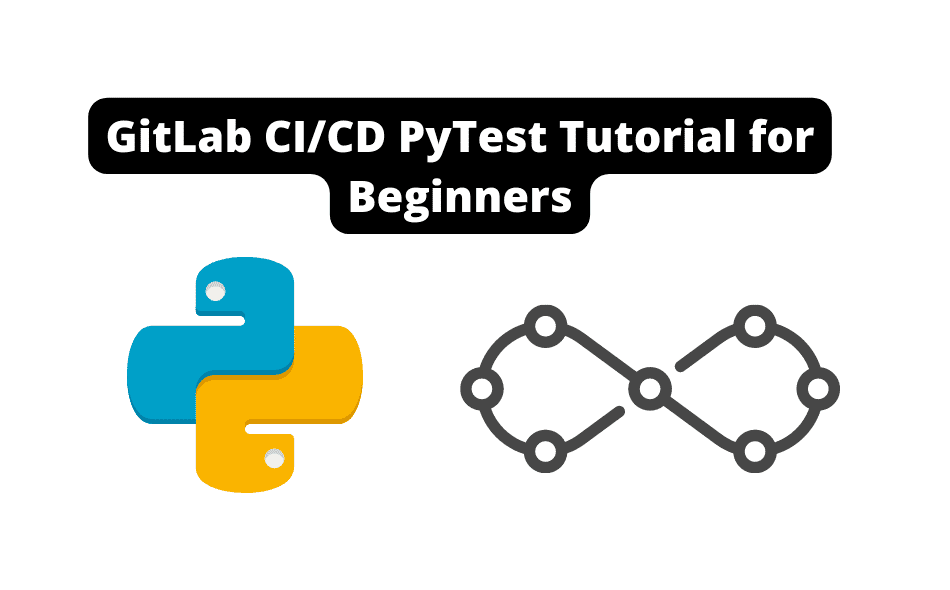GitLab CI/CD is a powerful tool for automating the testing, building, and deployment of code changes.
In this GitLab crash course, we will guide you through the basics of setting up a CI/CD pipeline using GitLab.
By the end of the course, you will have a foundational understanding of how GitLab CI/CD works and be able to build a basic PyTest pipeline that runs tests and generates a JUnit report that can be viewed in GitLab. It will also generate an Allure report and publish it to GitLab Pages.
Demo PyTest Project
To configure GitLab CI to run automated tests using the PyTest framework, you can follow these steps:
- Create a test suite and ensure you can run it locally from the console. (Make sure PyTest Works Locally First!!)
- Create a
.gitlab-ci.ymlfile in the root of your project. - Add a
pytestjob to the.gitlab-ci.ymlfile that runs the test suite using PyTest. - Add a
pagesjob to the.gitlab-ci.ymlfile that publishes the test results to GitLab Pages using the Allure framework.
Here’s an example .gitlab-ci.yml file:
stages:
- test
pytest:
stage: test
image: python:3.8
script:
- pip install -r requirements.txt
- pytest --junitxml=junit.xml
artifacts:
reports:
junit: junit.xml
pages:
stage: test
image: python:3.8
script:
- apt-get update && apt-get install -y allure
- allure generate --clean -o allure-report ./allure-results
artifacts:
paths:
- allure-report/
only:
- master
This configuration will run your tests using PyTest and generate a JUnit report that can be viewed in GitLab. It will also generate an Allure report and publish it to GitLab Pages (This can be deleted, but we wanted to make sure you utilized the full GitLab Pipeline)
Note that this is just an example configuration and may need to be adapted to your project requirements.
Understanding Gitlab CI/CD
GitLab CI/CD is a continuous integration and continuous deployment platform that automatically tests, builds, and releases code changes to the deployment environment.
It is a part of the Gitlab platform, which aims to become a one-stop shop for building DevOps processes for applications.
GitLab CI/CD is one of the most used CI/CD tools in the industry, and it has its advantages, such as being an extension of your software development processes in your team, where you can also build CI/CD pipelines on the same platform.
GitLab CI/CD has a simple architecture with a Gitlab instance or server hosting your application code and pipelines.
Connected to that Gitlab instance are multiple Gitlab runners, which are separate machines that execute the pipelines.
GitLab offers multiple managed runners, making it easy to start running pipelines without any setup and configuration effort.
In Gitlab CI/CD, you can build basic things like a PyTest environment or a full-fledged CI/CD pipeline that runs tests, builds your application’s Docker images, and pushes it to another server on production builds.
The core concepts of Gitlab CI/CD include jobs, stages, runners, and variables.
(The runners are fast too)

Gitlab makes it easy to start without any setup effort and allows you to have your pipeline as part of your application code.
This is a significant advantage compared to other CI/CD tools like Jenkins, where you must set up and configure the Jenkins server, create a pipeline, and then connect it to the Git project.
In summary, GitLab CI/CD is a powerful tool for automating the process of testing, building, and deploying code changes to the deployment environment. It offers a simple architecture, easy setup, and integration with Gitlab, making it an excellent choice for teams looking to streamline their DevOps processes.
GitLab CI/CD Vs. Other CI/CD Tools
GitLab CI/CD is one of the many CI/CD tools available.
While Jenkins is one of the most widely used CI/CD tools, GitLab CI/CD offers a unique advantage for teams already using Gitlab for their code repository.
One advantage of using GitLab CI/CD is that it seamlessly integrates with Gitlab repositories, allowing teams to build their CI/CD pipelines on the same platform they use for their code repository.
This eliminates the need for a separate tool and streamlines the workflow. Additionally, GitLab CI/CD requires no setup effort, as the pipelines are part of the application code and can be started without any configuration.
Regarding architecture, Gitlab CI/CD uses a Gitlab server that hosts the application code and pipelines, with multiple Gitlab runners connected to the server executing the pipelines.
Gitlab.com (Think of the code/repo side) offers a managed Gitlab instance with multiple runners, making it easy to start without any setup or configuration effort.
However, organizations can create partially or completely self-managed Gitlab setups if desired.
While many CI/CD tools are available, Gitlab CI/CD offers a unique advantage for teams already using Gitlab for their code repository, streamlining the workflow and eliminating the need for a separate tool.

Our Thoughts On GitLab for CI/CD
After analyzing the benefits of GitLab CI/CD, it is clear that it is a powerful tool for teams looking to build and manage their CI/CD pipelines quickly and easily.
With GitLab, everything can be managed in one place, making it a one-stop shop for building DevOps application processes.
This eliminates the need for separate tools and allows teams to extend their workflows on GitLab with this additional feature without any setup effort.
The seamless integration with GitLab and its managed infrastructure makes it easy for teams to start with GitLab CI/CD.
This is particularly beneficial for teams that want to save time and effort while having a robust CI/CD platform to help them improve their software development processes.
In conclusion, teams looking for quick and easy CI/CD platforms should choose GitLab as it provides a comprehensive solution to help them build, test, and deploy their applications efficiently. With GitLab, teams can manage their entire DevOps process in one place, making it a valuable tool for software development teams of all sizes.
Some Other CI/CD Articles
Here at enjoymachinelearning.com we have a few other in-depth articles about CI/CD.
Here are a few of those:
- Gitlab CICD Rules
- Timeout CICD GitLab
- .NET CI/CD In Gitlab
- Gitlab CICD Artifacts
- MLOps vs. Data Engineer