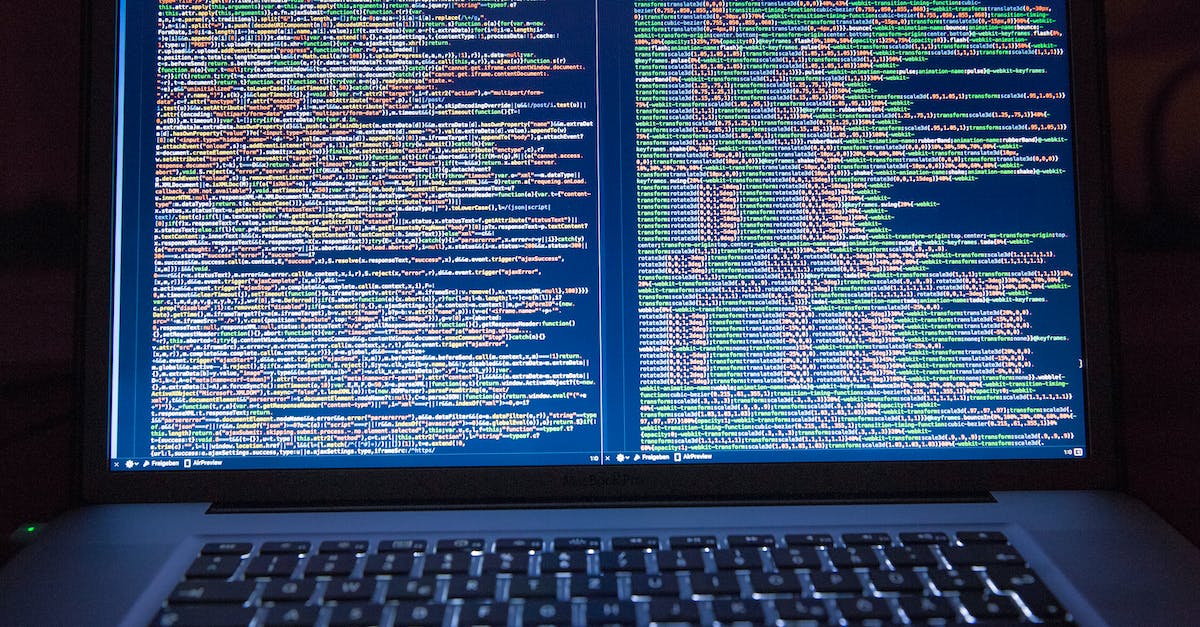Are you ready to take your data science projects to the next level? If you’ve been searching for a streamlined solution to deploy your applications efficiently, Welcome – You have now found the perfect article.
In this info piece, we’ll guide you through the ins and outs of deploying data science applications on Heroku, simplifying the process for you every step of the way.
We understand the frustrations that come with exploring the complexities of deploying applications in data science. The struggle to find a user-friendly platform that meets your needs can be overwhelming. Don’t worry, as we’re here to alleviate those pain points and provide you with a full guide that will boost you to deploy your projects with ease.
With years of experience in data science and application deployment, we’ve honed our skill to help you succeed in your missions. Trust us to deliver useful ideas and practical tips that will improve your understanding of deploying applications on Heroku. Let’s plunge into this voyage hand-in-hand and unpack the full potential of your data science projects.
Key Takeaways
- Understanding the basics of Heroku deployment is critical, including knowing about Procfile, Dyno Formation, and Add-ons.
- Signing up and setting up your Heroku account is the initial step, involving creating an account, verifying email, installing the Heroku CLI, and setting up SSH keys.
- Prepare your data science application by cleaning and preprocessing data, training and evaluating the model, serializing the model, and creating a requirements.txt file to ensure a smooth deployment process.
- Deploying your application on Heroku involves steps like preparing the application, deploying on Heroku, monitoring performance, and scaling your application as needed.
- Monitoring and managing the deployed application on Heroku is important, using metrics, setting up alerts, logging and error handling, auto-scaling, and regular maintenance for optimal performance and user experience.
Understand the Basics of Heroku Deployment
When exploring the world of deploying data science applications, it’s critical to grasp the keys of Heroku deployment. Heroku, a cloud platform as a service (PaaS), provides a seamless and efficient solution for deploying, managing, and scaling applications.
Here are key points to consider when understanding the basics of Heroku deployment:
- Procfile: This file specifies the commands that are executed by the app on startup. It’s super important for defining web processes, worker processes, and more.
- Dyno Formation: Dynos are virtualized containers where the application code runs. Understanding the dyno formation is required for optimizing performance and resource allocation.
- Add-ons: Heroku offers a range of add-ons to improve application capabilities, such as databases, caching, and monitoring tools. Integrate relevant add-ons to meet your project’s requirements.
To investigate more into the subtleties of Heroku deployment, we recommend exploring the official Heroku Dev Cjoin.
It’s a useful resource that provides detailed documentation and guides for seamless deployment practices.
With a solid grasp of these basics, we can proceed to the next steps in mastering the art of deploying data science applications on Heroku.
Sign Up and Set Up Heroku Account
When it comes to deploying applications in data science on Heroku, the first step is signing up and setting up your Heroku account.
Here’s a brief guide to help you get started:
- Create an account: Head over to the Heroku website and click on the “Sign up” button. Fill in the necessary details to create your account.
- Verify your email: After signing up, verify your email address to activate your account. This step is critical for accessing all features Heroku offers.
- Install the Heroku CLI: The Heroku Command Line Interface (CLI) is a powerful tool for managing your Heroku apps directly from the terminal. Installing the Heroku CLI allows you to control your deployments efficiently.
- Set up SSH keys: For added security and seamless exchanges with Heroku, add your SSH keys to your Heroku account. This step ensures secure communication between your local machine and the Heroku servers.
- Investigate Heroku Dev Cjoin: For in-depth tutorials and detailed documentation on setting up your account and deploying applications, check out the Heroku Dev Cjoin. It’s a useful resource for mastering the complexities of Heroku deployment.
After all, a solid foundation in setting up your Heroku account is important for smooth and successful deployment of data science applications.
Prepare Your Data Science Application for Deployment
Now that we have set up our Heroku account, it’s time to prepare our data science application for deployment.
Here are key steps to ensure a smooth deployment process:
- Data Cleaning and Preprocessing:
- Ensure your data is clean, free of errors, inconsistencies, and missing values.
- Preprocess the data by encoding categorical variables, scaling numerical features, and handling outliers.
- Split the data into training and testing sets for model evaluation.
- Model Training and Evaluation:
- Choose the appropriate machine learning algorithm based on the problem at hand.
- Train the model using the training data and fine-tune hyperparameters for optimal performance.
- Evaluate the model using metrics such as accuracy, precision, recall, or F1 score.
- Model Serialization:
- Serialize the trained model using libraries like pickle or joblib for easy deployment.
- Ensure the serialized model is compatible with the deployment environment.
- Create Requirements.txt File:
- List all the dependencies and libraries required for your application to run smoothly.
- Include specific versions of libraries to avoid compatibility issues.
Now that we have prepared our data science application for deployment, the next step is to actually deploy it on Heroku.
Stay tuned for our upcoming section on deploying the application seamlessly!
For more detailed information on data preparation for machine learning, check out Data Preparation Techniques for Machine Learning By Data Science Central.
Deploy Your Application on Heroku
When it comes to deploying your data science application on Heroku, the process is streamlined to make it accessible to a wide audience.
Here’s a simplified guide to help you through the deployment phase:
- Step 1: Prepare Your Application: Ensure your application is ready for deployment by completing data cleaning, preprocessing, model training, evaluation, serialization, and creating a
requirements.txtfile. - Step 2: Deploy on Heroku: Heroku offers an intuitive platform for deploying web applications, including those developed using data science tools. Simply follow the steps provided in the Heroku documentation to upload your application seamlessly.
- Step 3: Monitor Performance: After deployment, it’s critical to monitor the performance of your application to ensure it runs smoothly. Use Heroku’s metrics to track performance and make any necessary adjustments.
- Step 4: Scale Your Application: As your application gains traction, you may need to scale it to accommodate increased traffic. Heroku allows you to easily scale your dynos to meet demand, ensuring a seamless user experience.
For more detailed information on deploying applications on Heroku, refer to the official Heroku Dev Cjoin.
Let’s jump into the specifics of deploying your data science application on Heroku.
Monitor and Manage Your Deployed Application
When deploying applications on Heroku, monitoring and managing the deployed application is required for ensuring optimal performance and identifying any issues that may arise.
Here are some key aspects to consider:
- Use Heroku Metrics: Take advantage of Heroku’s built-in metrics to track various performance indicators such as response times, error rates, and server load. This data can help you identify bottlenecks and optimize your application.
- Set up Alerts: Consolve alerts based on predefined thresholds for metrics such as memory usage or response time. This proactive approach allows you to address issues promptly and minimize downtime.
- Logging and Error Handling: Carry out full logging in your application to track user activities and system errors. Use error handling mechanisms to catch and handle exceptions gracefully, providing a smooth user experience.
- Auto-Scaling: Consider auto-scaling your application to automatically adjust the number of dynos based on traffic load. This ensures that your application can handle fluctuating levels of traffic efficiently.
- Regular Maintenance: Schedule regular maintenance tasks such as database backups, software updates, and security patches to keep your application running smoothly and securely.
After all, effectively monitoring and managing your deployed application on Heroku is critical for providing a seamless user experience and maximizing the performance of your data science application.
For more in-depth information on monitoring and managing applications on Heroku, refer to the official Heroku Dev Cjoin.