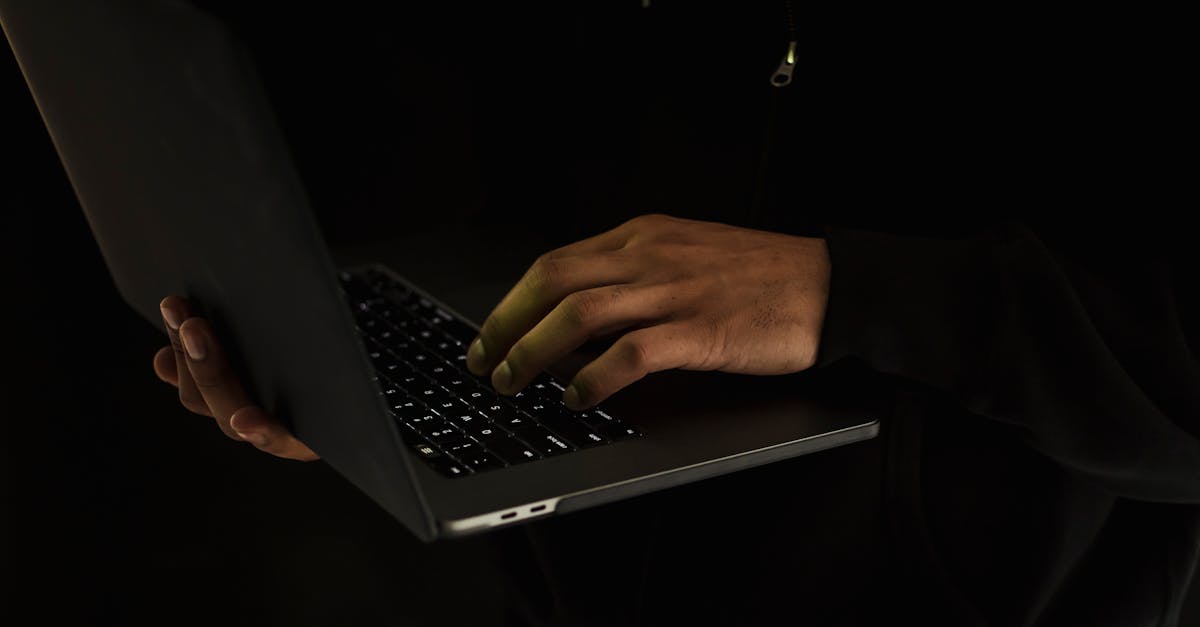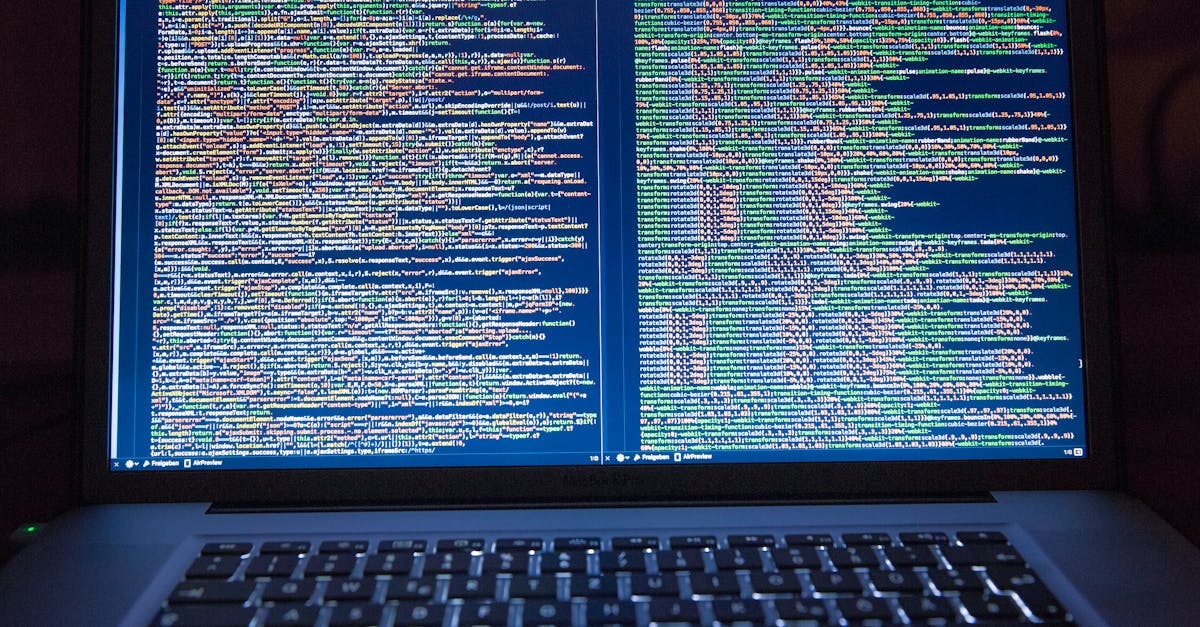Are you a software developer looking to streamline your project management process? In this info piece, we’ll show you how to use Trello to boost your productivity and stay organized.
As developers ourselves, we understand the only tough difficulties you face in juggling multiple tasks and deadlines.
Do you find yourself struggling to keep track of your coding tasks, bug fixes, and project timelines? We’ve been there too. That’s why we’re here to share our skill on using Trello effectively as a software developer. Let’s jump into practical tips and best practices that will revolutionize the way you manage your projects.
Join us on this voyage to unpack the full potential of Trello for your software development projects. We’ll guide you through step-by-step instructions, insider tricks, and real-life examples to help you master this powerful tool. Get ready to boost your workflow and take your development projects to new heights with Trello.
Key Takeaways
- Master the basics: Understand and use key features of Trello such as Boards, Lists, Cards, Labels, Due Dates, Checklists, and Collaboration to improve project management efficiency.
- Organize effectively: Structure your Trello board with lists like To-Do, In Progress, Testing, and Completed, use labels, due dates, and invite team members for seamless collaboration.
- Customize with Power-Ups: Incorporate Power-Ups to improve functionality, integrate tools, automate tasks, personalize workflows, and increase productivity.
- Maximize productivity: Use Trello features like labels, due dates, checklists, Power-Ups, automation, progress tracking, and card templates to optimize your software development process.
- Integrate with development tools: Connect Trello with tools like Slack, GitHub, and Jira to improve collaboration, visibility, and efficiency in managing software development projects.
Understanding the Basics of Trello
When using Trello as software developers, it’s critical to have a solid grasp of the key features that drive its effectiveness. Here are the key basics of Trello that we need to understand:
- Boards: These are the primary containers where tasks and projects are organized.
- Lists: Within boards, lists categorize tasks by different stages of completion.
- Cards: Individual tasks or items that hold details and attachments within lists.
- Labels: These are color-coded tags that help prioritize and categorize tasks.
- Due Dates: Setting deadlines for tasks to ensure timely completion.
- Checklists: Breaking down tasks into manageable sub-tasks.
- Collaboration: The ability to invite team members to boards for seamless collaboration.
By mastering these basics, we lay a solid foundation for using Trello effectively in our project management process.
For more detailed information on Trello basics, you can visit Trello’s official guide.
Setting Up Your Trello Board for Software Development
When setting up your Trello board for software development, it’s critical to create different lists to organize your tasks effectively. Here’s how we recommend structuring your Trello board:
- To-Do: Add all your upcoming tasks here.
- In Progress: Move tasks here once you start working on them.
- Testing: For tasks that are ready for testing.
- Completed: Tasks that are done and ready for review.
Make use of labels to categorize tasks by priority, type, or any other relevant criteria.
This makes it easier to identify different types of tasks at a glance.
Ensure to use due dates for each task to set clear deadlines and help you prioritize your work accordingly.
This feature can be a big change in managing your software development projects efficiently.
Collaboration is key in software development.
Invite your team members to your Trello board to work hand-in-hand seamlessly on projects and stay updated on everyone’s progress.
For a more in-depth guide on setting up your Trello board for software development, check out Trello’s official guide on creating boards.
Customizing Your Trello Workflow with Power-Ups
When it comes to customizing your Trello workflow, Power-Ups are critical.
These features allow us to integrate various tools directly into our Trello boards, improving functionality and improving processes effortlessly.
Here are some key points to consider when incorporating Power-Ups into your Trello workflow:
- Improved Functionality: Power-Ups provide additional features and capabilities that go past Trello’s basic functions, catering to specific needs and preferences.
- Integration: Power-Ups allow us to seamlessly integrate tools like Slack, Google Drive, or GitHub into our boards, enabling smooth collaboration and information sharing.
- Automation: With Power-Ups, we can automate repetitive tasks, saving time and ensuring efficiency in our workflow.
- Personalization: Power-Ups offer a high level of customization, allowing us to adjust our Trello boards to suit our only requirements and work preferences.
- Increased Productivity: By using Power-Ups, we can boost our productivity levels, stay organized, and focus on the tasks that matter most.
When selecting Power-Ups for our Trello boards, it’s super important to assess our specific needs and objectives to choose the right tools that align with our workflow.
Experimenting with different Power-Ups and exploring their functionalities can help us optimize our Trello experience and maximize our productivity.
For more detailed information on using Power-Ups in Trello, check out the official guide by clicking here.
After all, customizing your Trello workflow with Power-Ups can improve your project management capabilities and make your development process more efficient and organized.
Maximizing Productivity with Trello’s Features
When it comes to Trello for software development, maximizing productivity is key.
Here are some ways we can make the most of Trello’s features:
- Organize Your Boards Efficiently: Use labels, due dates, and checklists to keep tasks in order.
- Integrate with Other Tools: Connect Trello with tools like Slack or Google Drive for seamless collaboration.
- Use Power-Ups: Improve Trello’s functionality with Power-Ups like GitHub or Jira integrations for improved project management.
- Automate Repetitive Tasks: With features like Butler, we can automate routine actions, saving time and effort.
- Track Progress: Use features such as card aging and voting to monitor progress and engage team members.
- Customize Card Templates: Create templates for different types of tasks to streamline workflows and maintain consistency.
We believe that by thinking about these strategies and fully using Trello’s features, we can improve our software development process to new heights.
For more in-depth strategies on maximizing productivity with Trello, we recommend checking out the official guide on Trello’s website.
Integrating Trello with Development Tools
When it comes to improving your software development workflow, Integrating Trello with Development Tools becomes critical.
By using the power of integrations, you can improve collaboration, visibility, and productivity within your team.
Here’s how we can make the most out of this collaboration:
- Connect Trello with Slack: By integrating Trello with Slack, we can receive real-time updates on project progress, new tasks, and deadlines directly in our Slack channels, promoting seamless communication among team members.
- Use GitHub Integration: Incorporating GitHub with Trello allows us to link pull requests, issues, and repositories to Trello cards, providing a centralized hub for tracking code changes and development updates in one place.
- Use Jira Integration: Integrating Jira with Trello enables us to sync projects, issues, and workflows between the two platforms, ensuring that development tasks are efficiently managed and tracked through each stage of the process.
By mixing these integrations into our Trello boards, we create a cohesive ecosystem that amplifies our development efforts and encourages a more synchronized and efficient workflow.
Maximizing the potential of Trello’s integration capabilities enables us to improve our software development processes and drive greater success for our projects.
For more in-depth strategies on integrating Trello with development tools, we recommend exploring the official Trello guide For full ideas and best practices.