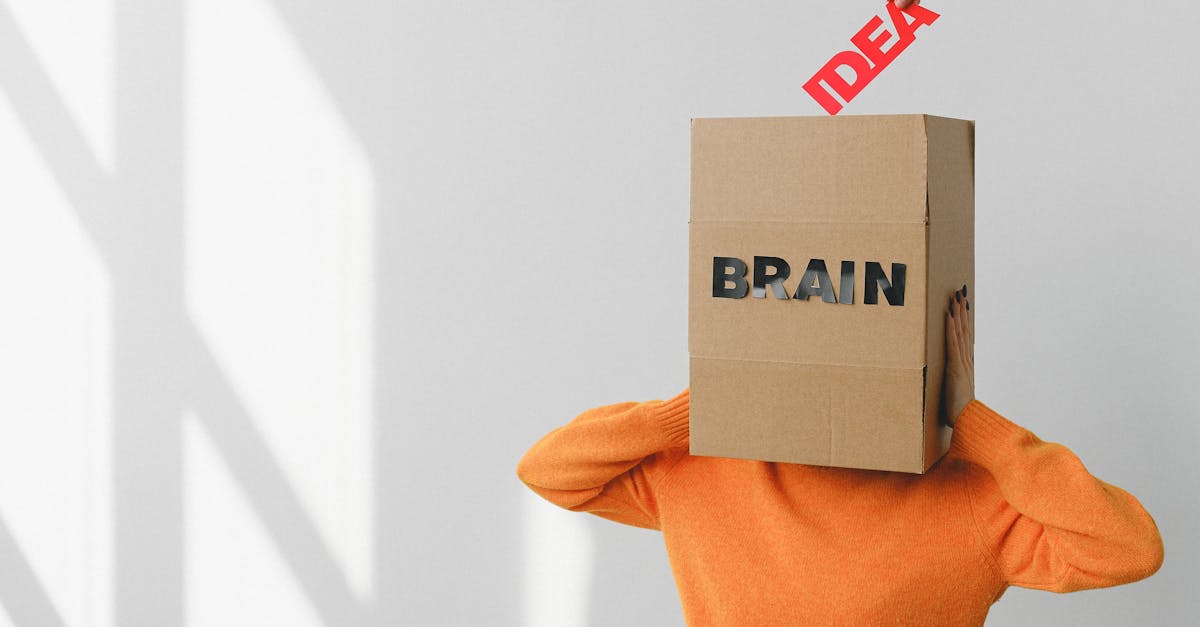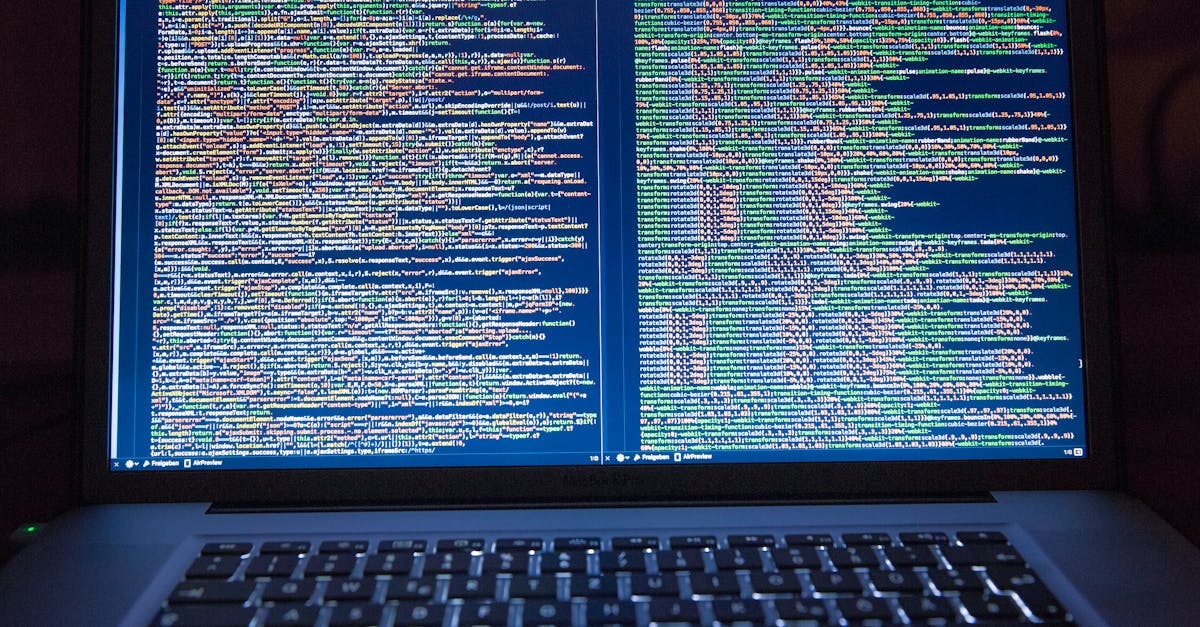Are you ready to unpack the secrets of box plots? If you’ve ever found yourself staring at one with a mix of confusion and frustration, considering what it all means, Welcome – You have now found the perfect article.
We’re here to guide you through the maze of lines and boxes, making sense of the data in front of you.
Feeling lost when faced with a box plot is a common struggle. The pain of not understanding can be overwhelming, leaving you feeling like you’re missing out on useful ideas. Don’t worry, we’ve got your back. By the end of this article, you’ll be decoding box plots like a pro, gaining a new level of confidence in your data interpretation skills.
As experienced data analysts, we’ve explored dense into the world of box plots, understanding their complexities and extracting meaningful information. Trust us to simplify the process for you, providing expert guidance every step of the way. Join us on this voyage to expose box plots and improve your data analysis game.
Key Takeaways
- Box plots are powerful tools in data visualization that provide a visual summary of numerical data and its distribution.
- Key components of a box plot include the median, quartiles, whiskers, and outliers, which help in understanding data distribution and identifying anomalies effectively.
- Interpreting box plots involves looking at the central tendency, variability, and outliers to gain useful ideas into data patterns and characteristics.
- Tips for looking at box plots include focusing on the median, examining outliers, comparing box lengths, identifying skewness, and looking at whiskers to extract useful ideas for decision-making.
What are Box Plots?
When it comes to data visualization, box plots are a powerful tool that provides a visual summary of numerical data and its distribution.
Also known as box-and-whisker plots, they consist of key elements that represent the distribution of a dataset in a compact and efficient manner.
Box Plots typically include:
- The median (middle value)
- The quartiles
- The minimum and maximum data values within the dataset
- Outliers that fall outside the whiskers
Through the use of these components, box plots offer useful ideas into the spread and skewness of the data set without overwhelming us with excessive detail.
By understanding Box Plots, we can easily identify central tendencies, variability, and potential outliers, making them an important tool in exploratory data analysis.
To investigate more into the significance and interpretation of box plots, let’s investigate the next section on “Key Components of Box Plots.”
To gain a more full understanding, you can also refer to this full guide on data visualization For further ideas.
Key Components of a Box Plot
When interpreting a box plot, it’s critical to understand its key components.
Here’s a breakdown of what each part represents:
- Median (Q2): The line inside the box represents the median, showing the central value of the data set.
- Quartiles (Q1, Q3): The box itself illustrates the interquartile range (IQR) between the first quartile (Q1) and the third quartile (Q3), encapsulating the middle 50% of the data.
- Whiskers: The lines extending from the box reach out to the minimum and maximum values within 1.5 times the IQR from the lower and upper quartiles, respectively.
- Outliers: Any data points past the whiskers are considered outliers, indicating potential anomalies in the dataset.
Understanding these components offers a full view of the data distribution and assists in identifying patterns and anomalies effectively.
For more in-depth ideas into box plots and other data visualization techniques, we recommend checking out the full guide on data visualization techniques For useful resources and tips.
Stay tuned as we investigate more into the practical application of box plots later.
Interpreting Box Plots
When Interpreting Box Plots, we look at key elements such as the median, quartiles, whiskers, and outliers to gain useful ideas into the distribution of data.
The median, represented by the line inside the box, shows the central tendency of the data.
The box itself illustrates the interquartile range (IQR), highlighting the middle 50% of the data.
The whiskers, extending from the box, indicate the spread of the majority of the data points.
They help us understand the variability in the dataset.
Outliers, points lying outside the whiskers, are individual data points that significantly differ from the rest.
Identifying outliers is critical in detecting anomalies and potential errors in the data.
By looking at box plots effectively, we can pinpoint patterns, skewness, and dispersion within the data, aiding us in making smart decisionss based on the data’s characteristics.
For further ideas on data visualization techniques, check out this detailed guide on data visualization best practices.
Exploring these strategies can improve your understanding of Interpreting Box Plots and other visual tools for data analysis.
Tips for Looking at Box Plots
When exploring the area of looking at box plots, it’s critical to keep a few key tips in mind to extract useful ideas from the visual representation of data.
Here are some important tips to improve your understanding of box plots:
- Focus on the Median: The median line within the box plot signifies the central value of the dataset, providing a quick snapshot of the data’s central tendency.
- Examine Outliers: Outliers, data points that lie significantly away from the bulk of the data, can offer critical ideas into anomalies or errors within the dataset.
- Compare Box Lengths: Variations in the length of the box segments can indicate changes in the spread or dispersion of data across categories.
- Identify Skewness: The asymmetry of the box plot can reveal if the data is skewed to the left or right, providing ideas into the distribution shape.
- Evaluate Whiskers: Whiskers extending from the box can highlight the range of typical data points and potential outliers.
By incorporating these tips into your analysis, you can unpack useful patterns and anomalies hidden within box plots, enabling more smart decisions-making based on data characteristics.
For further exploration on data visualization best practices, check out our detailed guide on interpreting visual tools for data analysis.
- Do Software Engineers Make Good Money on Reddit? [Discover the Truth] - February 27, 2026
- Do People in Software Sales Make Good Money? [Discover the Shocking Truth Inside] - February 27, 2026
- Discover which PMS software does Marriott use [Unveiling the Industry Secret] - February 26, 2026