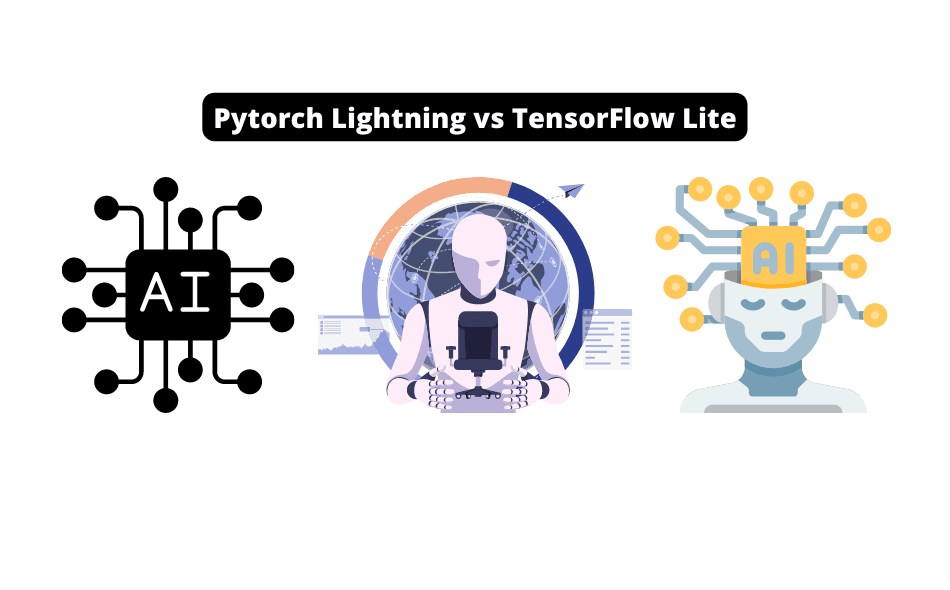In this blog post, we’ll dive deep into the fascinating world of machine learning frameworks – We’ll explore two famous and influential players in this arena: TensorFlow Lite and PyTorch Lightning. While they may seem like similar tools at first glance, they cater to different use cases and offer unique benefits.
Pytorch Lightning is a high-performance wrapper for Pytorch, providing a convenient way to train models on multiple GPUs. Tensorflow lite is designed to put pre-trained Tensorflow models onto mobile phones, reducing server and API calls since the model runs on the mobile device.
While this is just the general difference between the two, this comprehensive guide will highlight a few more critical differences between TensorFlow Lite and PyTorch Lightning to really drive home when and where you should be using each one.
We’ll also clarify whether PyTorch Lightning is the same as PyTorch and if it’s slower than its parent framework.
So, buckle up and get ready for a thrilling adventure into machine learning – and stay tuned till the end for an electrifying revelation that could change how you approach your next AI project!

Understanding The Difference Between PyTorch Lightning and TensorFlow Lite
Before we delve into the specifics of each framework, it’s crucial to understand the fundamental differences between PyTorch Lightning and TensorFlow Lite.
While both tools are designed to streamline and optimize machine learning tasks, they serve distinct purposes and cater to different platforms.
PyTorch Lightning: High-performance Wrapper for PyTorch
PyTorch Lightning is best described as a high-performance wrapper for the popular PyTorch framework.
It provides an organized, flexible, and efficient way to develop and scale deep learning models.
With Lightning, developers can leverage multiple GPUs and distributed training with minimal code changes, allowing faster model training and improved resource utilization.
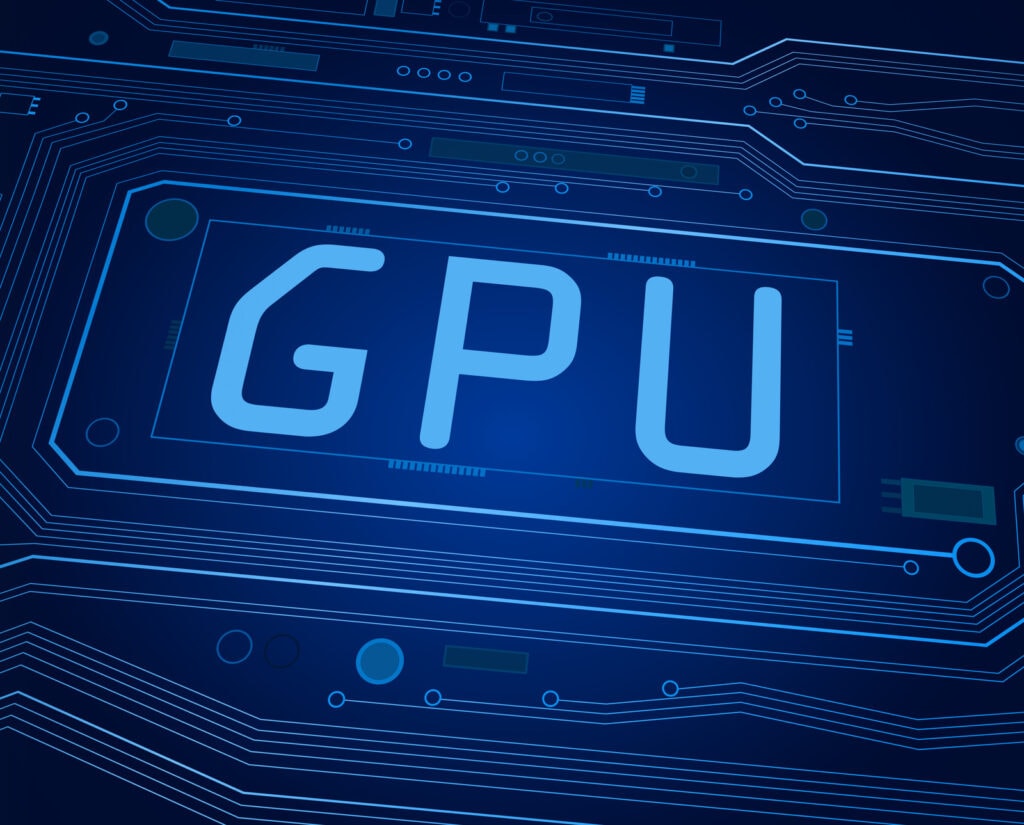
This powerful tool simplifies the training process by automating repetitive tasks and eliminating boilerplate code, enabling you to focus on the core research and model development.
Moreover, PyTorch Lightning maintains compatibility with the PyTorch ecosystem, ensuring you can seamlessly integrate it into your existing projects.
TensorFlow Lite: ML on Mobile and Embedded Devices
On the other hand, TensorFlow Lite is a lightweight, performance-optimized framework designed specifically for deploying machine learning models on mobile and embedded devices.
It enables developers to bring the power of AI to low-power, resource-constrained platforms with limited internet connectivity.
TensorFlow Lite relies on high-performance C++ code to ensure efficient execution on various hardware, including CPUs, GPUs, and specialized accelerators like Google’s Edge TPU.
It’s important to note that TensorFlow Lite is not meant for training models but rather for running pre-trained models on mobile and embedded devices.
What Do You Need To Use TensorFlow Lite
To harness the power of TensorFlow Lite for deploying machine learning models on mobile and embedded devices, there are a few essential components you’ll need to prepare.
Let’s discuss these prerequisites in detail:
A Trained Model
First and foremost, you’ll need a trained machine-learning model.
This model is usually developed and trained on a high-powered machine or cluster using TensorFlow or another popular framework like PyTorch or Keras.
The model’s architecture and hyperparameters are fine-tuned to achieve optimal performance on a specific task, such as image classification, natural language processing, or object detection.

Model Conversion
Once you have a trained model, you must convert it into a format compatible with TensorFlow Lite.
The conversion process typically involves quantization and optimization techniques to reduce the model size and improve its performance on resource-constrained devices.
TensorFlow Lite provides a converter tool to transform models from various formats, such as TensorFlow SavedModel, Keras HDF5, or even ONNX, into the TensorFlow Lite FlatBuffer format.
More information on it can be found here.
Checkpoints
During the training process, it’s common practice to save intermediate states of the model, known as checkpoints.
Checkpoints allow you to resume training from a specific point if interrupted, fine-tune the model further, or evaluate the model on different datasets.
When using TensorFlow Lite, you can choose the best checkpoint to convert into a TensorFlow Lite model, ensuring you deploy your most accurate and efficient version.
When would you use Pytorch Lightning Over Regular Pytorch?
While PyTorch is a compelling and flexible deep learning framework, there are specific scenarios where using PyTorch Lightning can provide significant benefits.
Here are a few key reasons to consider PyTorch Lightning over regular PyTorch:
Minimize Boilerplate Code
Developing deep learning models often involves writing repetitive and boilerplate code for tasks such as setting up training and validation loops, managing checkpoints, and handling data loading.
PyTorch Lightning abstracts away these routine tasks, allowing you to focus on your model’s core logic and structure.
This streamlined approach leads to cleaner, more organized code that is easier to understand and maintain throughout a team of machine learning engineers.
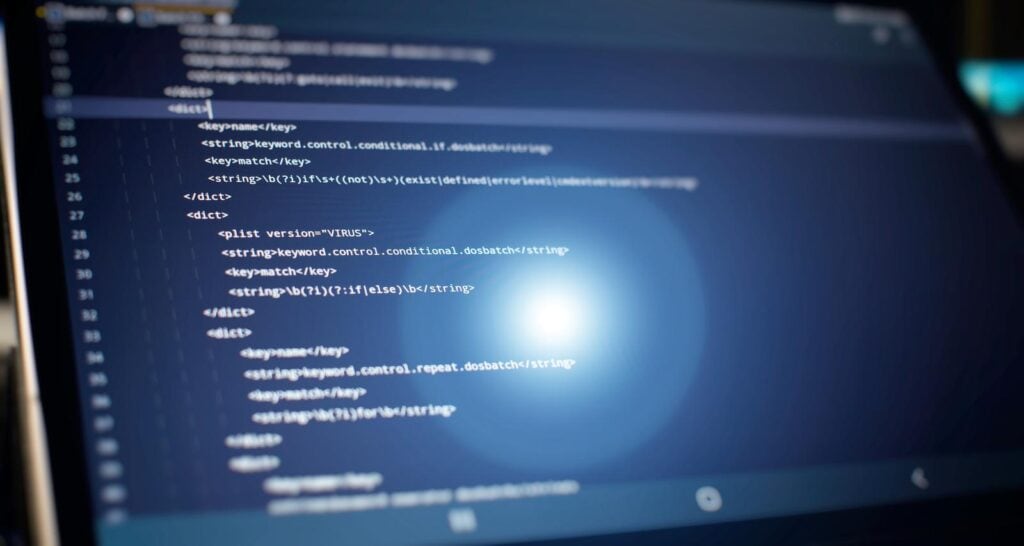
Cater to Advanced PyTorch Developers
While PyTorch Lightning is built on top of PyTorch, it offers additional features and best practices that can benefit advanced developers.
With built-in support for sophisticated techniques such as mixed-precision training, gradient accumulation, and learning rate schedulers, PyTorch Lightning can further enhance the development experience and improve model performance.
Enable Multi-GPU Training
Scaling deep learning models across multiple GPUs or even multiple nodes can be a complex task with regular PyTorch.
PyTorch Lightning simplifies this process by providing built-in support for distributed training with minimal code changes.
This allows you to leverage the power of multiple GPUs or even a cluster of machines to speed up model training and reduce overall training time.
Reduce Error Chances in Your Code
By adopting PyTorch Lightning, you can minimize the risk of errors in your code due to its structured approach and automated processes.
Since the framework handles many underlying tasks, you’ll be less likely to introduce bugs related to training, validation, or checkpoint management – Think about it, with Pytorch Lightning, you’ll actually be writing less code – and when you’re writing less code – you’ll naturally make fewer errors.
Additionally, the standardized design of PyTorch Lightning promotes code reusability and modularity, making it easier to share, collaborate, and troubleshoot your models.
- Do Software Engineers Have a Good Life? [Discover the Surprising Truth Here] - February 16, 2026
- Do Software Engineers Use UML Diagrams? [Enhance Your Engineering Skills Now] - February 16, 2026
- Do Managers Earn More Than Software Developers? [Find Out Now] - February 13, 2026