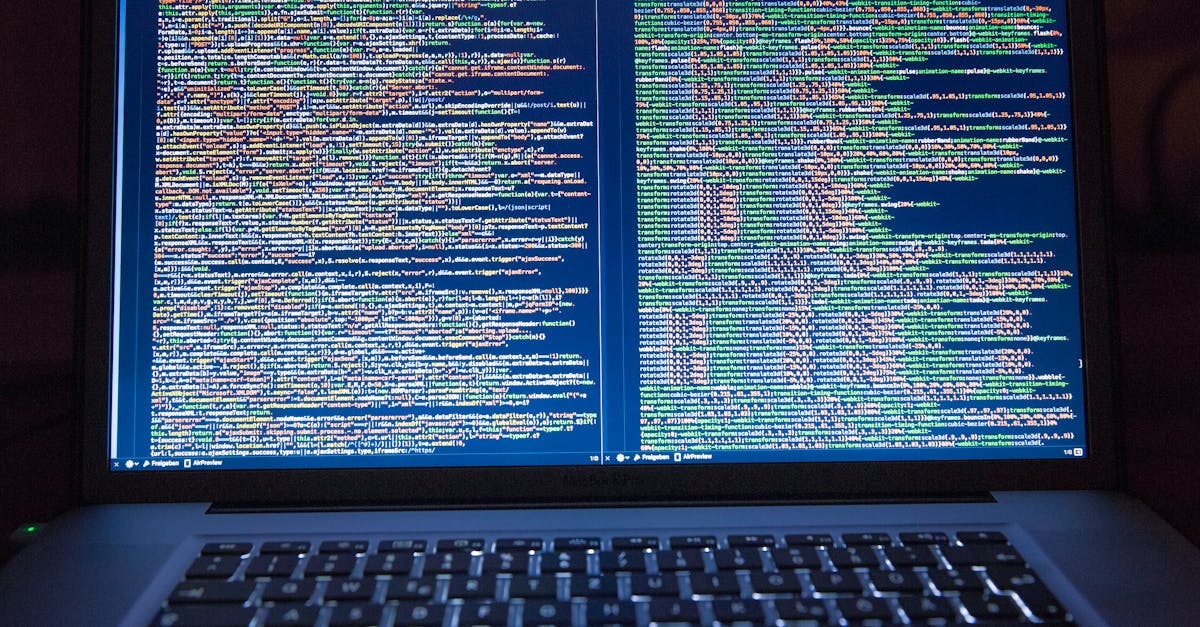Are you tired of bland text in your Python projects? We’ve got your back! Let’s jump into the world of emojis in Python and add some fun and flair to your code.
Feeling the frustration of trying to express emotions through plain text? We know the struggle. Say goodbye to the struggle and hello to colorful emojis in your Python scripts. We’ll show you how to effortlessly incorporate these expressive icons into your code.
With our skill in Python development, we’ll guide you through the process of creating emojis in Python like a pro. Get ready to level up your coding game and impress your peers with visually improved scripts. Let’s make your code speak volumes with just a few simple keystrokes.
Key Takeaways
- Emojis in Python are Unicode characters and can be directly included in scripts for improved visual appeal and expression.
- Using libraries like “emoji” simplifies handling emojis programmatically and provides a variety of features for creative emoji integration.
- Installation of the “emoji” library via pip enables easy access to a wide range of emojis for Python projects.
- Customizing emojis in Python allows for the creation of only and personalized emojis by combining Unicode characters or modifying existing ones to better convey specific emotions or contexts.
- Incorporating emojis in Python scripts not only improves visual appeal but also adds a creative and expressive touch to coding projects.
- Exploring advanced techniques like animation or using Unicode resources can further improve emoji customization skills and make Python projects more engaging and visually appealing.
Understanding Emojis in Python
Let’s investigate the world of emojis when working with Python. Emojis are not simply fun additions; they convey emotions and add visual appeal to our code. Understanding how Python interprets emojis is critical for seamless integration. Emojis are Unicode characters, and in Python 3, strings are Unicode by default. This means we can directly use emojis within our Python scripts without any issues.
To include emojis, we can copy and paste them directly into our code.
Another approach is to use Unicode escape sequences like U0001f600 For .
Python also provides libraries like emoji for handling emojis programmatically, giving a wide range of options and functionalities.
When dealing with emojis, it’s super important to consider encoding and decoding.
Python’s Unicode support simplifies this process, ensuring emojis are displayed correctly across different platforms and environments.
We can investigate various emoji resources online, such as Emojipedia, to find the perfect emojis for our Python projects.
Emojis bring a creative touch to our code, making it more engaging and expressive.
By mastering the integration of emojis in Python, we improve the visual appeal of our scripts, showcasing our coding prowess in a only and lively way.
Library Installation for Emoji Support
When it comes to incorporating emojis into Python, using libraries is a convenient and effective approach.
One popular library for emoji support in Python is the “emoji” library.
To install the library, we can use the Python package manager, pip.
By running the following command in your command line interface, you can swiftly add the emoji library to your Python environment:
pip install emoji
After successful installation, you can seamlessly integrate emoji functionality into your Python scripts.
This library simplifies the process of handling emojis programmatically by providing a range of features and functions.
With the emoji library, you can easily access a large collection of emojis and use them creatively in your Python projects.
Whether you aim to convey emotions in your code or simply improve its visual appeal, this library can be a useful asset in your coding toolkit.
Don’t miss out on using the versatility and expressiveness of emojis in Python with the easy installation of the emoji library.
Solve out the area of emojis in Python with confidence and creativity!
Learn more about emoji library For improved emoji support in Python.
Basics of Generating Emojis in Python
When it comes to generating emojis in Python, there are various ways we can achieve this.
One method is by using Unicode escape sequences to represent emojis in our code.
This involves using the escape character ‘u’ followed by the emoji’s Unicode code point.
Another technique is to use Python libraries that offer built-in functions to generate emojis effortlessly.
These libraries save us time and effort by providing a wide range of emojis at our disposal.
One such popular library is “emoji”, which simplifies the process of working with emojis in Python scripts.
By installing the “emoji” library using a package manager like pip, we gain access to a abundance of emojis ready to be integrated into our Python projects.
With this library, we can improve the visual appeal and emotional expression of our code, making it more engaging and fun to work with.
For more detailed steps on generating emojis in Python, you can refer to the official documentation of the emoji library.
This resource provides full guidance on effectively incorporating emojis into your Python codebase.
Customizing Emojis
When it comes to Customizing Emojis in Python, we have the freedom to create our own only emojis to suit our needs and expressions.
One way to do this is by combining Unicode characters to form new emojis that may not be readily available in existing libraries.
For example, by joining the “face” emoji ( ) with the “heart” emoji (❤️), we can create a custom emoji depicting joy and love, adding a personalized touch to our code or messages.
Another method involves modifying existing emojis to better align with specific contexts or emotions.
By altering colors, adding elements, or adjusting expressions, we can adjust emojis to convey the exact sentiment we desire.
This level of customization improves the visual impact and clarity of our communication, making our code more engaging and expressive.
To further improve our emoji customization skills, exploring advanced techniques such as animation or creating animated emojis can take our projects to the next level of creativity.
Thinking about these techniques allows us to infuse hard to understand visual elements into our code, increasing not only aesthetic appeal but also the total user experience.
For inspiration on creating and customizing emojis in Python, you may refer to resources like the Unicode Consortium for in-depth ideas into Unicode characters and sequences.
Their full database offers a large collection of symbols and characters to fuel your creativity in emoji customization.
Adding Emojis to Python Scripts
When adding emojis to our Python scripts, we can improve the visual appeal and emotional expression of our code.
By using techniques like Unicode escape sequences or using the “emoji” library, we can easily integrate emojis into our projects.
The “emoji” library simplifies this process, giving a wide selection of emojis for us to choose from.
To customize emojis in Python, we can combine Unicode characters to create only emojis that align with our specific contexts or emotions.
Also, modifying existing emojis can add a personal touch to our projects.
Exploring advanced techniques like animation further boosts creativity and engagement in our scripts.
For further inspiration and a large collection of symbols and characters to fuel our creativity, we can investigate resources like the Unicode Consortium.
By investigating these resources, we can improve our emoji customization skills and make our Python projects more visually appealing and expressive.
To learn more about incorporating emojis into Python scripts, visit the Unicode Consortium For a wealth of symbol resources.
- Do Software Engineers Use UML Diagrams? [Enhance Your Engineering Skills Now] - February 16, 2026
- Do Managers Earn More Than Software Developers? [Find Out Now] - February 13, 2026
- Deploy Applications in Data Science on Heroku [Boost Your Skills Now] - February 13, 2026