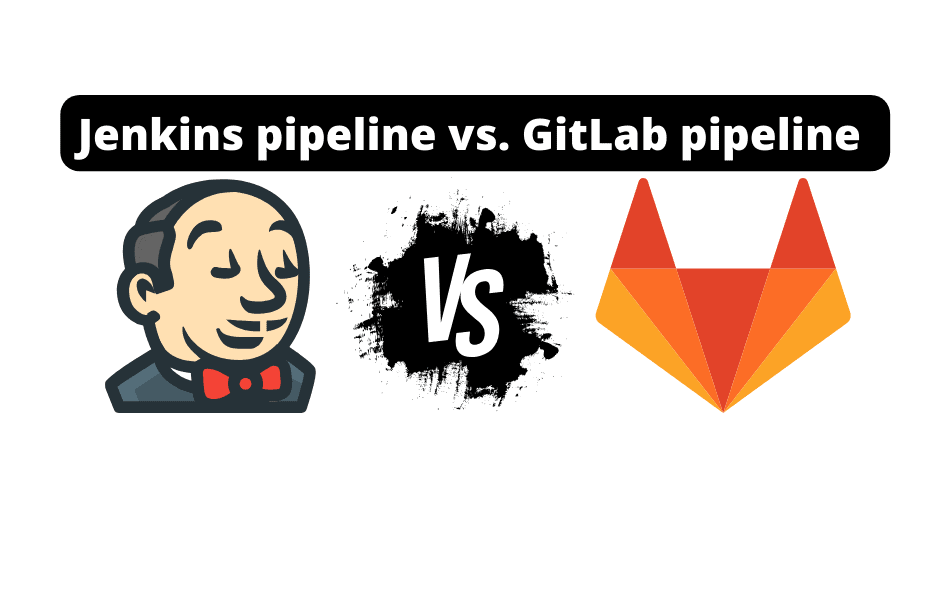When comparing GitLab and Jenkins, it’s important to note that they are not the same – one of the fundamental differences lies in their pipeline.
In this quick article, we’ll dive deep into the pipeline of GitLab and Jenkins and go over some of the big differences.
At the bottom, we’ve laid out an example config of both pipelines that do the same thing so you can compare how it’ll look in your project once implemented into your project.
Let’s jump in.
Fundamental Differences Between Jenkins and GitLab For Pipelines
GitLab’s pipeline is integrated with its version control system, meaning the code and pipeline are in the same place.
On the other hand, Jenkins depends on an external source code management system, such as GitHub, to properly build and run its pipelines.
This difference significantly impacts build time, testing time, and deployment time. With GitLab, there’s no API exchange between the version control system and the pipeline, which means it’s faster and more efficient.
In contrast, Jenkins needs to communicate and query wherever your code lives APIs to pull the source code and load it into the pipeline, which can slow down the process.
Jenkins is known for being robust in building artifacts and is one of the best tools for this purpose.
However, GitLab has an advantage when it comes to pipeline as code. GitLab’s pipeline code is in YAML, while Jenkins’ pipeline code is in Groovy.
YAML is considered more readable and easier to manage, making GitLab’s pipeline more accessible and intuitive for beginners.
More information on YAML can be found here.

GitLab provides more extensive and integrated features than Jenkins out of the box.
This includes a built-in container registry, full integration with Kubernetes, auto DevOps capabilities, comprehensive monitoring, and usability superior to that of Jenkins.
However, Jenkins is more flexible and customizable with a larger plug-in ecosystem. This makes Jenkins a better fit for complex, bespoke pipeline configurations.
Both tools provide CI/CD capabilities as a core feature, they can both automate the deployment, and they both can use Docker containers. But Jenkins requires plugins to use Docker containers, while GitLab Runner uses Docker by default.
Remember, GitLab tightly integrates its CI/CD with its source-code management functionality and Git-based version control, leading to project handling simplicity.
In contrast, Jenkins does not have built-in source-code management and requires a separate application for version control.
GitLab vs Jenkins CI/CD Pipeline Codes (Example)
As we know, GitLab and Jenkins are tools used for building, testing, and deploying applications.
GitLab has an advantage over Jenkins because it does not require an external source code management system like GitHub, since it can operate as both repository and runner.
The code and pipeline in GitLab sit in the same place, resulting in faster build, test, and deployment times.
Let’s compare side-by-side to understand the fundamental differences between GitLab and Jenkins pipeline code.
In Jenkins, we use the declarative pipeline, which breaks the pipeline into stages and steps, making it easier to manage.
On the other hand, in GitLab, we define the stages first before moving on to the steps.
Let’s take a closer look at the pipeline code for both tools:
Jenkins Pipeline Code
pipeline {
agent {
label 'C agent agent 1'
}
stages {
stage('build') {
steps {
sh 'df -h'
}
}
stage('test') {
steps {
sh 'mvn test'
}
}
stage('deploy') {
steps {
echo 'end of pipeline'
}
}
}
}
GitLab CI/CD Pipeline Code
image: $URL/image_link
stages:
- build
- test
- deploy
build:
script:
- df -h
test:
script:
- mvn test
deploy:
script:
- echo 'end of pipeline'
As you can see, the GitLab pipeline code is written in YAML, while the Jenkins pipeline code is written in Groovy.
Also, in GitLab, we have to define the image of the runner that will be used to run the pipeline.
Overall, using either Jenkins or GitLab would depend on your project or setup’s specific needs and conditions.
Due to its integrated Version Control and pipeline, GitLab has a faster build, test, and deployment time.
On the other hand, Jenkins is a robust tool for building artifacts and has been around for a long time.
If you need a more out-of-the-box solution with comprehensive features, go for GitLab. If you need flexibility and customization, Jenkins might be a better choice.
Some Other CI/CD Articles
Here at enjoymachinelearning.com we have a few other in-depth articles about CI/CD.
Here are a few of those:
- GitLab CI/CD PyTest Tutorial For Beginners
- .NET CI/CD In Gitlab
- Timeout CICD GitLab
- GitLab CICD Rules
- Gitlab CICD Artifacts
- MLOps vs. Data Engineer
- Do Software Engineers Use UML Diagrams? [Enhance Your Engineering Skills Now] - February 16, 2026
- Do Managers Earn More Than Software Developers? [Find Out Now] - February 13, 2026
- Deploy Applications in Data Science on Heroku [Boost Your Skills Now] - February 13, 2026