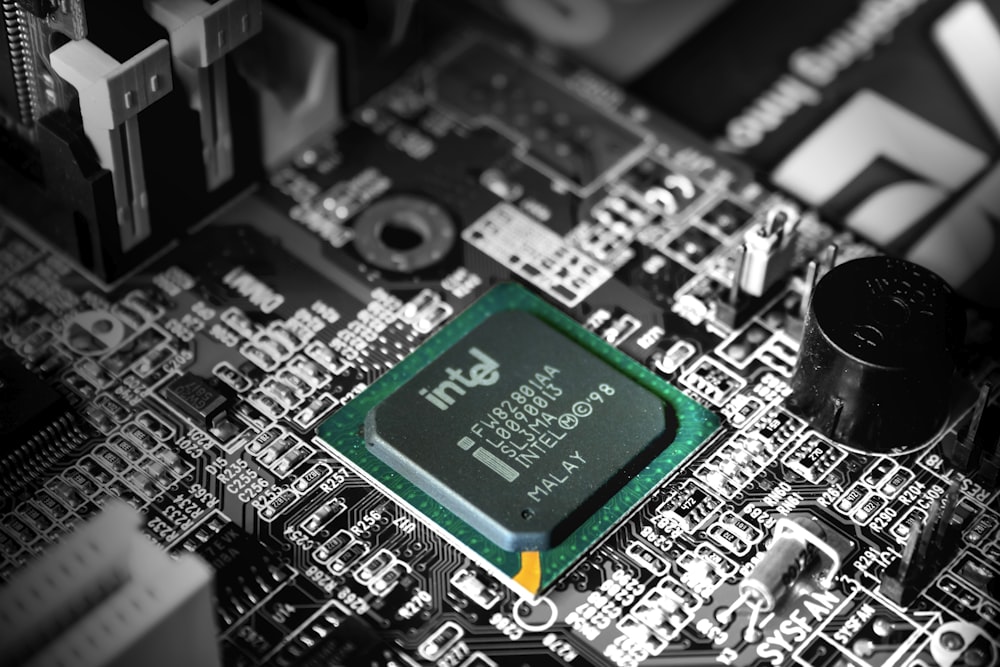In the ever-evolving realm of data science and machine learning, the right tools are paramount to unleashing the full potential of innovation and discovery.
At the heart of this technological frontier lies the processor—a critical component that serves as the engine driving the complex computations and analyses that define the field.
As data scientists and machine learning enthusiasts, the quest for the perfect processor is not merely a pursuit of performance but a quest for mastery.
After doing a ton of research and thinking through ALL the processors we’ve used over the years.
We have nine top-of-the-line options to help you jump into data science and machine learning without breaking the bank.
1.) AMD Ryzen 5 4500
What We Love
Looking for a great processor that can handle deep learning and regular machine learning models?
Look no further than the AMD Ryzen 5 4500 6-Core, 12-Thread Unlocked Desktop Processor.
This powerful processor ranks number 1 on our list for several simple reasons.
You won’t find a better processor in this price range.
Not only does it dominate data science, but It can also easily handle games up to 150 FPS and works well with many motherboards.
Plus, it’s easy to install and very reliable.
If you’re looking for the best processor for a budget build, the AMD Ryzen 5 4500 is our choice, and it can not be beaten at this price range.
Cons
Chip cache sizes are set to explode in the next couple of generations.
And with the advances AMD makes yearly, I wouldn’t be shocked if this whole series of chips ages poorly as software moves to utilize more CPU cache.
You’ll probably have to upgrade your BIOS (if upgrading from Ryzen 3 or 4), but this is still a great choice for budget-minded consumers.
2.) Apple M1
What We Love
While we don’t think the M1 chip is a homerun (from a cost-to-performance ratio), the Apple ecosystem is perfect for machine learning and data science.
Let me explain. In every machine learning team that I’ve personally worked on, everyone on the team has used a Mac.
Since macOS is Unix-based, it shares many similarities with Linux-based systems.
This means you can build your model and code on a system similar to the environment where production models will be deployed.
While this may seem trivial, as you get further and further into data science and machine learning, having a system consistent with production is a massive advantage.
If you’re serious about this data science and machine learning thing, thinking long-term and going with the macOS ecosystem may be your best bet.
Cons
The new Apple M1 is a powerful and sophisticated computer that is sadly overpriced for the specs it provides.
If you’re unfamiliar with the macOS ecosystem, you’ll have to learn a new way of doing things.
And let me tell you, from personal experience, the keyboard shortcuts are a nightmare.
Even after all these things, we still think the M1 and the macOS ecosystem is probably the correct long-term play.
3.) Intel Core i7-12700F
What We Love
If you’re looking for top-of-the-line performance without breaking the bank, the Intel CPU Core i7-12700F is a perfect choice.
This powerful processor offers performance on par with more expensive models (like the 12700K) but at a fraction of the cost.
The low TDP means it won’t strain your power supply, making it a great option for anyone looking to build a high-end coding/modeling PC on a budget.
Cons
While The Intel CPU Core i7-12700F is a powerful processor, realize that it can’t be overclocked.
While I love this processor, many people are correct when they mention the comparisons to the 12700K.
You can spend slightly more money ($80~) to purchase the 12700K for a more complete CPU.
4.) AMD Ryzen 5 2600
What We Love
Looking for a high-quality CPU that won’t break the bank? Look no further than the AMD Ryzen 5 2600 Processor.
This great piece of the Ryzen brand offers better performance than our #1 pick (AMD Ryzen 5 4500), only being slightly more expensive.
Not only that, it can be overclocked for even faster model training.
Cons
The AMD Ryzen 5 2600 Processor is a little older now, and sadly the packaging that this CPU comes in is starting to show its age.
While you can probably get around the packaging problems, you won’t be able to get around Ryzens hyper-specific BIOS and MOBO (motherboard) compatibility.
Make sure you double and triple-check your station’s viability before you make a purchase.
While this is obvious to some with a history with Ryzen and AMD, you’ll need your own graphics card (GPU) for this CPU.
5.) AMD Ryzen 7 5700G
What we Love
The AMD Ryzen 7 5700G (APU!!) is perfect for anyone who wants to do light gaming or intense modeling in deep learning frameworks.
Since APUs, compared to CPUs, come with an integrated GPU, this opens the door for faster training as the GPU will unlock CUDA abilities in some deep learning frameworks.
You won’t need to buy your own GPU (which could be cheaper in the long run), and you can overclock the APU to get even more performance.
Plus, it has lower power usage than comparable Generation 9 Intel I5s, so you won’t have to worry too much about heat and noise.
Cons
While we love the AMD Ryzen 7 5700G, there are a few cons.
With 16MB of cache, it’ll “get the job done,” but an average cache for this price range.
Still, it will be perfect for intense computation, gaming, data modeling, and multitasking.
Even though many people spend more money on the 5800X (I wouldn’t), the 5700G is still a great choice for those who want a powerful CPU that can build high-end machine-learning models.
6.) Intel Core i3-12100F
What we love
Are you looking for a state-of-the-art, top-of-the-line CPU that can handle anything you throw at it?
Then you need the Intel Core I3-12100F, recently released in 2022!
This powerful processor is perfect for data scientists, creative professionals, and anyone who wants the best possible performance from their computer – without breaking the bank.
The Core I3-12100F features incredible download speeds, making it perfect for downloading large files – those HUGE datasets you need for accurate models.
Installation is a breeze, and with its great stock fan and included thermal paste; you can be sure that your system will be built quickly, stay cool, and run at peak performance.
Cons
Some users have seen this CPU being DOA (Dead On Arrival) since the packaging commonly used is incredibly thin.
While you’ll need to purchase your own GPU, you’ll want to double and triple-check compatibility since it’s a newer CPU.
7.) AMD Ryzen 5 2600X
What we love
This CPU is a homerun!
If you’re looking to take data science and machine learning seriously, look no further than the AMD Ryzen 5 2600X.
This powerful CPU outperforms its more expensive competitor, the Intel I7-8700K while being nearly half the price!
That’s right – you can get all the performance of a top-of-the-line CPU without spending a fortune.
With its internal Artificial Intelligence for optimal “guessing” during threads and automatic overclocking, you’ll get the most out of your CPU – without doing anything!
Cons
It has a low max temp of 95F, something those with internal cooling issues should be wary of.
The instructions for installation are a little unclear, which may mean you need to use YouTube or a friend for help during installation.
8.) Intel Core i5-10600K
What we Love
The Intel Core i5-10600K is one of the best CPUs on the market, offering tons of room for overclocking (if you’re into that sort of thing), and it has shown great performance on all of the top machine-learning models.
This CPU lasts forever and is an excellent choice for anyone looking to build a data science-friendly machine.
Cons
Honestly, we just feel there are better models in this price range – presented earlier in our list.
To take full advantage of this CPU, you’ll need to overclock it – which isn’t everyone’s cup of tea.
9.) AMD Ryzen 7 5800X
What we Love
The AMD Ryzen 7 5800X is a great all-around processor known to work through even the toughest data science problems.
An 8-core CPU with a huge 36 MB cache will destroy any dataset in front of it.
No list would be complete without a mention of the 5800X, as AMD is revolutionizing CPUs even through 2023.
Cons
We think this is a great processor, just overpriced compared to the “lesser” CPU we mentioned above (AMD Ryzen 7 5700G).
Do I Need To Spend Thousands On A Processor For Machine Learning?
You do not need to spend thousands on a CPU to get started with Data science and machine learning.
Most of the processors recommended above come in around $200 or less.
Any of the processors above will have you on your way in your data science career.
Intel Vs. AMD Vs. Apple
The CPU industry is a tricky thing.
Intel historically dominated the industry, making most of the US-based chips that we see in our technology.
Within the last five years, Apple broke away from Intel and started making its chips, called M1.
Many older Macs purchased (before 2020) will still have an Intel processor.
AMD, who historically had pretty poor performance, has essentially caught up to Intel, and many believe has passed them in performance and cost.
You can see this from the mentions of the “Ryzen” processors above.
Instead of Intel dominating the industry, we have great competition pushing the CPU industry forward.
Do You Need A GPU For Deep Learning?
You do not need a GPU for deep learning.
While a GPU is a nice addition to any computer, if you’re ever in a situation where you need to offload training to a GPU, it makes way more sense to use a cloud-based solution (like Kaggle free GPU notebooks) before spending thousands of dollars on a state of the art GPU.
How we rated these products
These products were all rated on a cost-per-performance basis.
Meaning these processors all perform well relative to their cost.
So while these aren’t the best-performing CPUs on the market, they’re the best-performing CPUs for their cost.
We believe this to be the best way to pursue a list like this, as we want as many people as possible to break into data science and machine learning without the cost barrier of a $3,000 processor.
Be wary of any list recommending processors that are thousands of dollars.